Removing Articles
Any user can request that an article be removed, but it will not be executed unless any approvers related to the article approve of the removal. 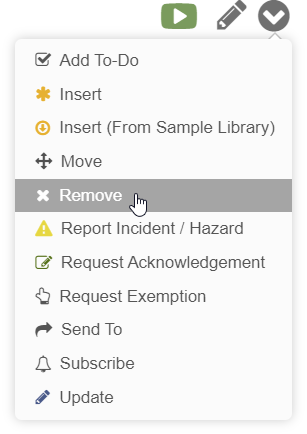
You will be expected to provide a reason for the removal request. In some cases it may be better to Move the article to an "archive" location instead of deleting it entirely. 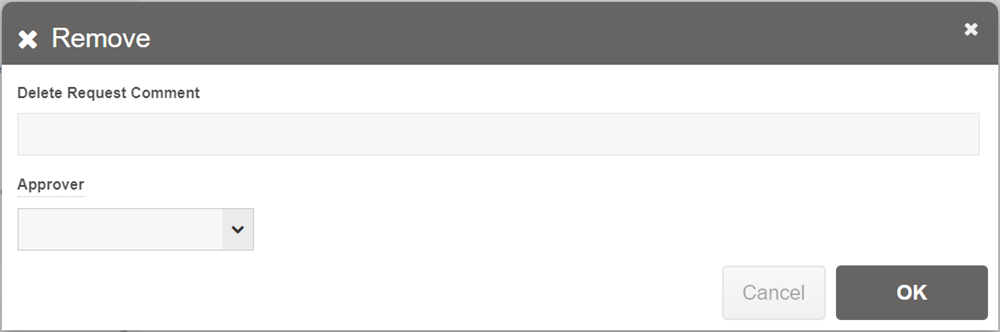
When you remove an article, you also remove the sub-pages under that, and all their change history, tasks and other data. As such you should be particularly careful when using this feature.
Note: In the Enterprise edition (v2.0+), deleted articles are automatically moved to an archive location which an admin can reinstate later to undo the operation. This feature is not available in other editions.
Reinstating Articles
In the Enterprise edition, you can reinstate removed articles (so long as this functionality isn't disabled). You must be the administrator to do this. Go to the Configuration tab, and click on Archive: 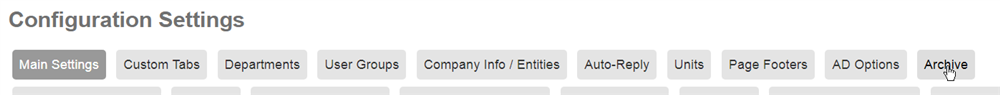
This will show a list of deleted articles. Locate the entry that pertains to the article you deleted. Note: the parent of that folder must still exist! If it doesn't the operation will fail. You should reinstate the parent folder FIRST and then reinstate this article.
Click on the entry you want to reinstate, and then click on the Reinstate button: 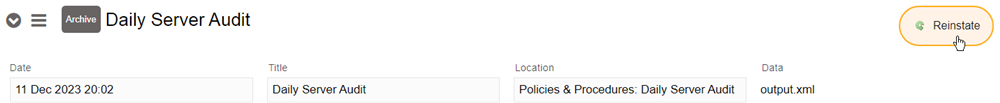
It should then put the article back in its original location.
