Completing Tasks
When viewing a task list, you'll notice a yellow circle at the beginning of each task. If you click this it will complete the task. 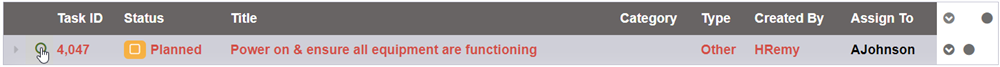
You can also click the pencil edit icon at the end of the row, and set the status or the progress of the task to complete it, or mark it as partially complete.
A completed task will show as gray with a strike-through: 
Note: If all sub-tasks of a task are completed, the parent task will automatically be set as complete.
When a task is completed, the user can also optionally e-ink sign the completion. This is recorded with the task as evidence of who completed the task.
