Policy Exemptions
While policies are intended to be followed at all times, there will likely be times when exemptions are required for specific situations. To cater to this, our platform lets you request what is called a "Policy Exemption" authorization. This is a form you fill out, specifying the policy you want exemption from, the reason for the exemption and the date period you require it for. You will also specify the manager who will approve the request.
You can invoke the form from the policy page itself, in the actions menu dropdown you will see an option "Request Policy Exemption": 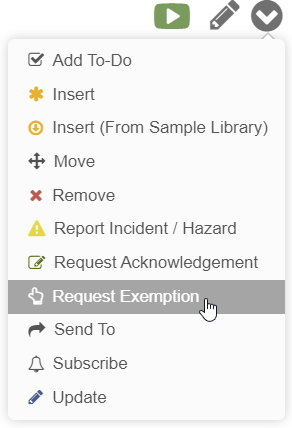
This will bring up the following form, with the policy pre-selected: 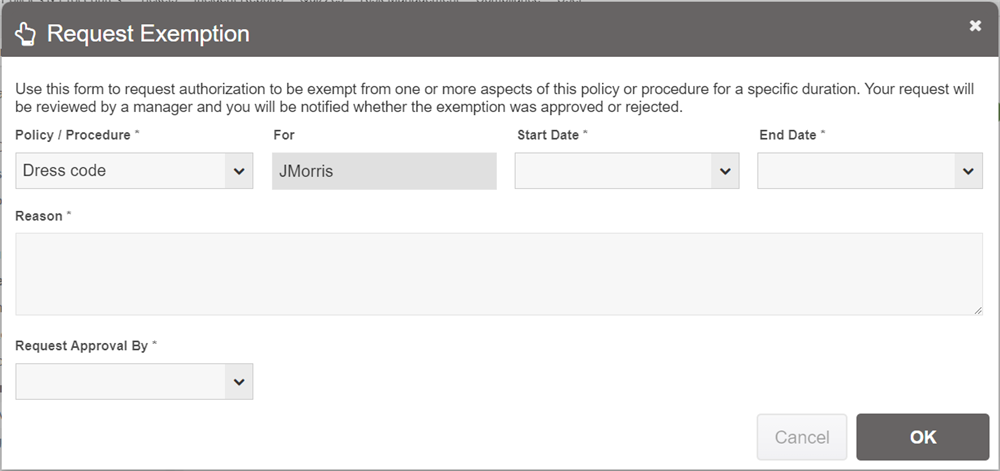
This form will create an assignment, sending the request to the manager for review. They can then view the request and click either approve or reject.
Managers can also see a list of all exemptions granted to a policy by clicking on the Explore link on a specific policy, then looking at the Policy Exemptions tab underneath the data-view of the policy.
Note: The "Request Exemption" action approval setting can be limited only to those who are risk analysts / compliance officers/analysts. This is set in the Configuration / Main Settings screen, under "Exemptions Reviewed by Risk/Compliance Only?".
