Moving Articles
If you determine that an article was put in the wrong location, you can use the Move action to relocate that article. You do this from the actions dropdown menu for that article. 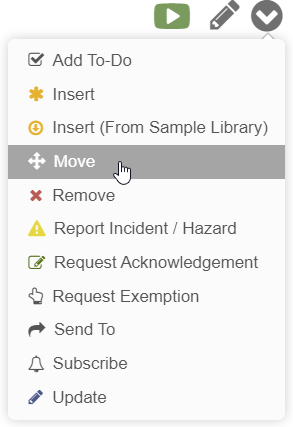
When moving an article, you specify the target location (including the tab, if you have multiple tabs) and a relative article (Move To*). You then specify the relation to the target article: whether the article will be moved as a sub-article of that page, or positioned above or below other articles on that page. You can move an article deeper into the hierarchy by clicking on the drill down button (triangular arrow) next to the targeted page.
If you want a sub-article to be in a specific order in that article's page hierarchy, it's best to select "Above Article" or "Below Article" else it will drop it into the list of your targeted page.
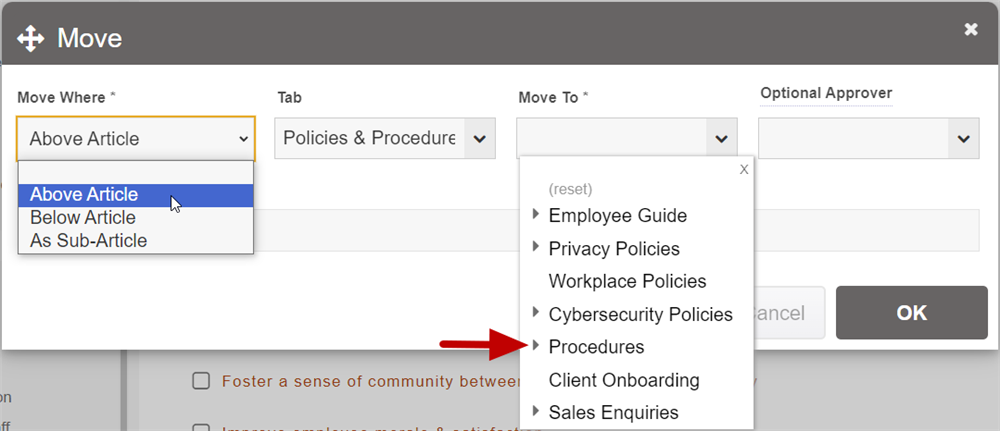
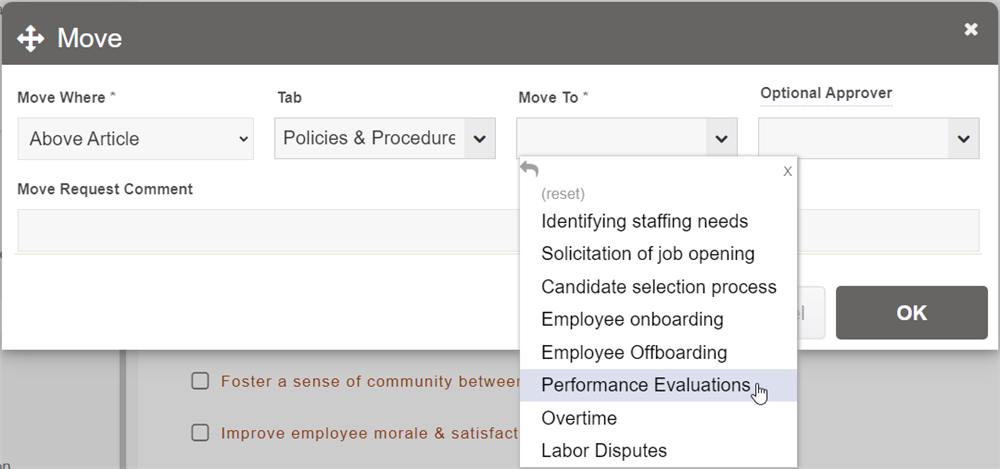
The move action is a request which may or may not require approval. If the current article has any approvers (either in the article itself or its parent articles), or the target location (either the target itself or its parents) has any approvers, then all of those approvers will have to approve the move before it will be processed.
Setting an Optional Approver for the move action will send a one-time approval notification to the selected wiki manager user. This may be used to notify and seek approval from another subject matter expert user or supervisor for just that move change. 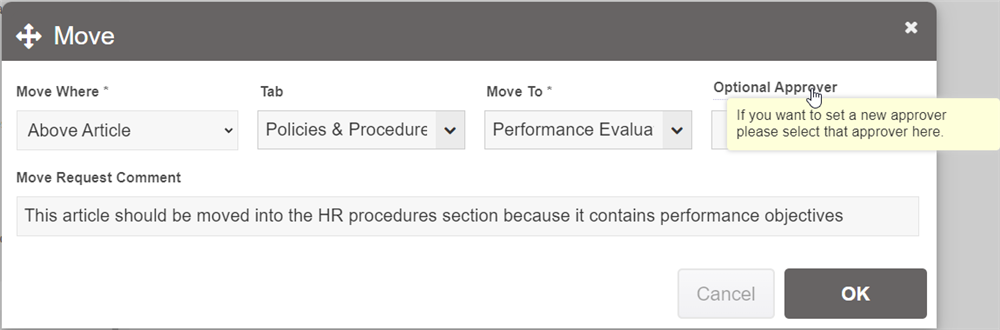
Note: setting an optional approver does not change the primary approver or add a secondary approver.
Regardless of the outcome of the request, you will be notified by email whether the move was approved or rejected.
