Templates
When you have procedures that are similar across various sections, it may be beneficial to have a way to create a template that will form the basis of each procedure that is added. The same applies for policies, if you want to ensure that each policy follows a certain format and includes specific details, for example.
You can add such templates by going to the hamburger menu and selecting "Templates":
Note: You must be a Wiki Manager in order to create or edit templates.
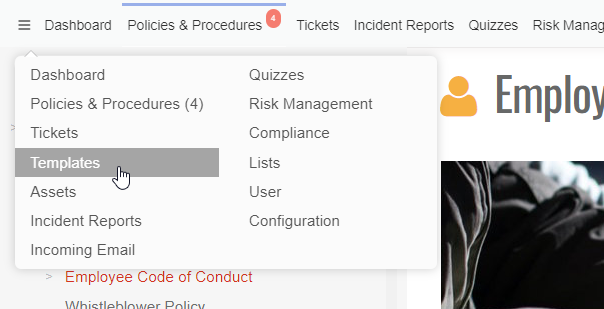
This section is edited the same way as the regular Policies and Procedures tab, but is used as the basis of templates for creating new policies and procedures.
Whatever you add in this section will appear in the "Templates" dropdown list in the Insert action. 
Enforcing Structure
If you insert an article with a template, by default it will enforce the structure of that article so that all headers in the template must appear in the new article, even after updating it.
You can control this by editing the article and going to the Metadata form: 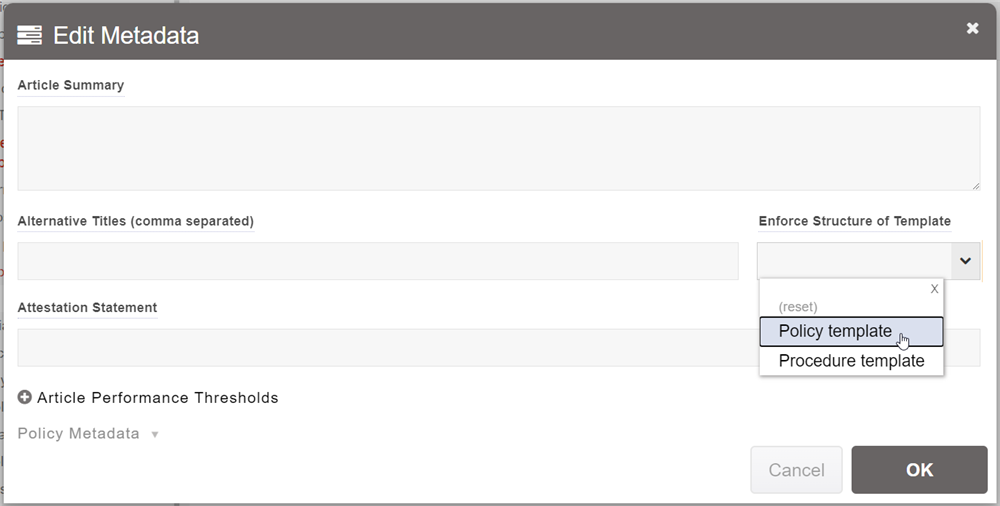
Simply click "reset" if you do not want to force the structure of the template after it is created.
