Checking Assets In and Out
Assets that are marked as Shared but not marked as "Require Access Authorization" can be checked out and in again, on an ad-hoc basis. This is used to record who currently has an asset in their possession. But it can also be used for bookings
To do this, go to the asset and click "Check Out": 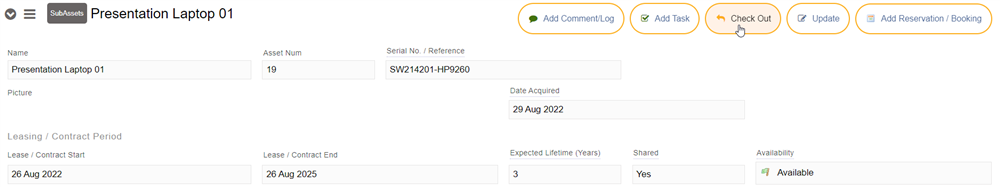
Once you click that, you'll be given options to provide a reason and the amount of time it will be needed for: 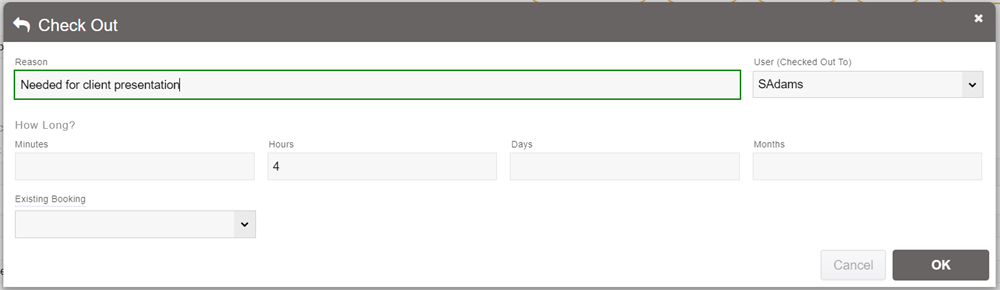
Once checked out, you'll be notified of when it is due back. You can also view this using the Bookings tab at the bottom.
Checking in is a similar operation to checking out: simply click the Check In button. 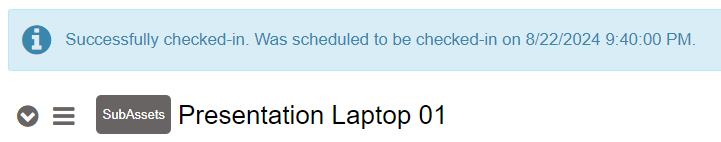
This will let you know that it is checked in and now available for others to check out.
