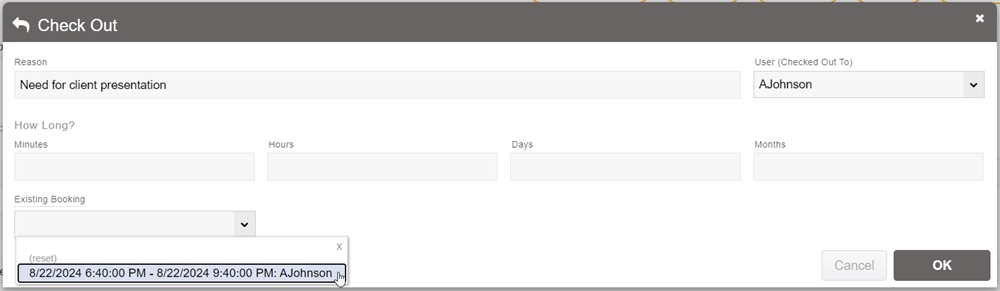Booking Assets
Assets that are marked as Shared but have "Requires Access Authorization" set to Yes will require any checking out to be authorized first.
You request this authorization by using the Add Reservation / Booking button, which brings up the following form: 
Here you specify the date and time that it will be reserved for. Whatever is submitted here will not be allowed to overlap with any existing reservations.
Once entered, it will not be activated until after the reservation has been approved. The approval request will be sent to the asset supervisor for that asset (of a parent asset, if none is specified at that level). They will then log in, review the reservation request and approve or reject the booking. 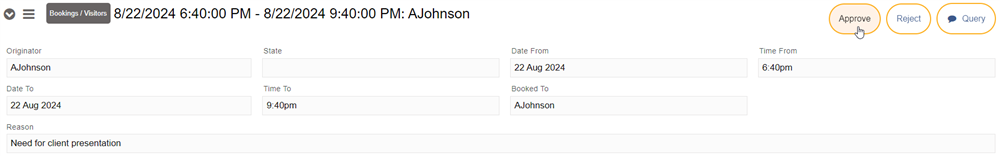
Once approved, the user will then check-out the asset using the same Check Out button, except they will select the booking details from the dropdown list at the bottom of the form.