Drafter & Approver Chat
Every page will have a special chat window available both during editing and the review/approval process. This is only available to Wiki Managers. This allows the drafter as well as those designated as approvers to be able to converse about changes that are being made, or to help communicate the reason for certain changes. 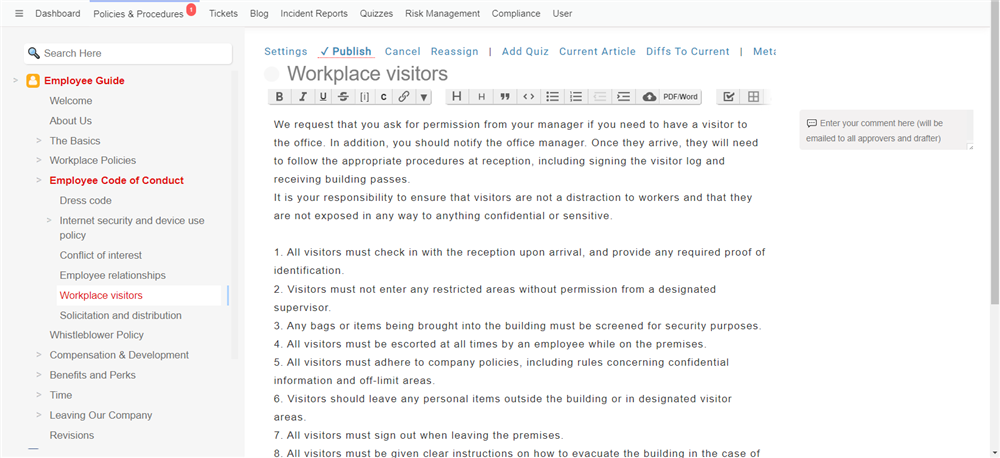
As you can see in the screenshot above, on the right hand side you will see the small gray box where the editor or approver can enter a comment.
As soon as you click in the box, it will turn into an input box. There you can enter in a short comment, and press enter. The system will then automatically email all approvers configured for that article. This includes any approvers that are inherited by that article from parent articles.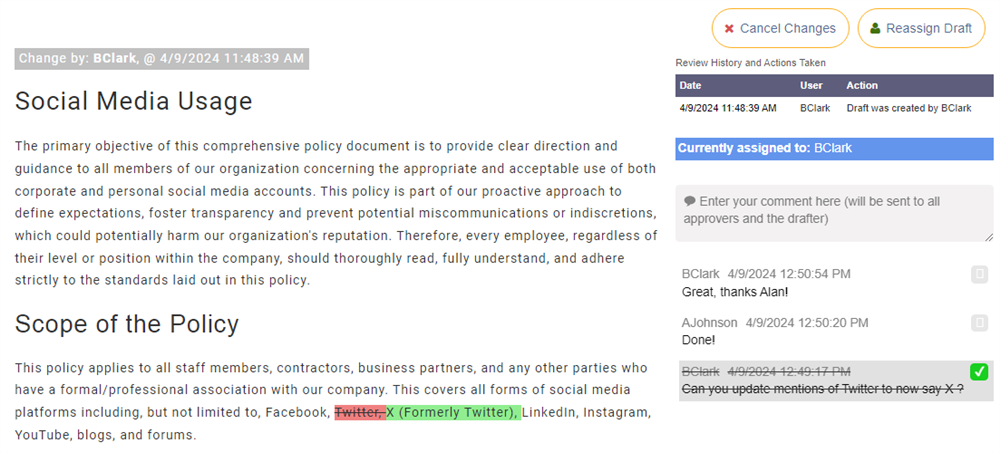
The email that is sent will include the comment and a link to the history page to view the content where the comment was made. The recipient can then proceed to add additional comments in that box, and that will be sent to all approvers in the same way.
Every comment will have a checkbox, so that any actionable comments can be checked-off. If new comments are added during the review process and not checked off, a warning will be displayed when an approver goes to accept the change. This is to ensure that no feedback is accidentally ignored.
All comments are displayed in reverse-chronological order, with the oldest comment at the bottom and the most recent at the top.
When displayed in the history page, or when approving, you can scroll up and down the article and the chat window will stay fixed on the screen, so you can see the comments and changes side-by-side.
This chat feature can be a very useful way to discuss changes without having to send and manage separate emails. It also encourages immediate responses, and stores all the comments against the article so all the information can be found in one place.
