Exporting The Entire Wiki
While all hosted cloud systems are backed up each day, you are encouraged to create your own backups of your wiki on a regular basis. This will also help you ensure that your policies and procedures are available offline if you lose access to the Internet.
Our platform provides a way to export your entire wiki to a zip file, which you can use from your desktop explorer. It will generate bare-bones offline versions of the policy articles.
It's important to note that this zip folder will not have any of the security features. All articles will be accessible to anyone who has the zip file. In addition, we don't export any history information and much of the other functionality like quizzes and checklists will not be available. This backup is just to ensure that the policies and procedures themselves are accessible and readable without dependency on your system.
To create the export, you must be logged in as admin. Then go to the Configuration tab, click on "Wiki Export": 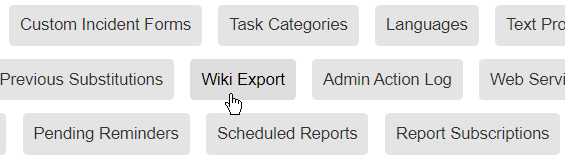
Next, click on the button "Create Export". This may take a few minutes. Once complete, a zip file link will appear on the left hand side. You can right click that and save it to disk to store your backup anywhere you like. The filename will incorporate the date it was run, so you can keep multiple backups. You can run that action again in the future and the zip file link will be replaced with the new version.
When you open the zip file, the wiki will be structured as file folders for each folder you have in the wiki. You can open the HTML files that are in there, or click on the folders to view the articles in the associated folder.
Note: the export will contain all attachments also. PDF files that are shown in-line in the article will be displayed as a link to the PDF instead.
