Compliance Exceptions
A compliance exception is a record of a failure in compliance. Currently our platform will record only a reference to a policy/procedure article in your system that conflicts with a specific compliance objective. You can find this under any objective, in the Exceptions tab. You can either click the "+" button to add an exception manually, in which case you will then fill in a form like this: 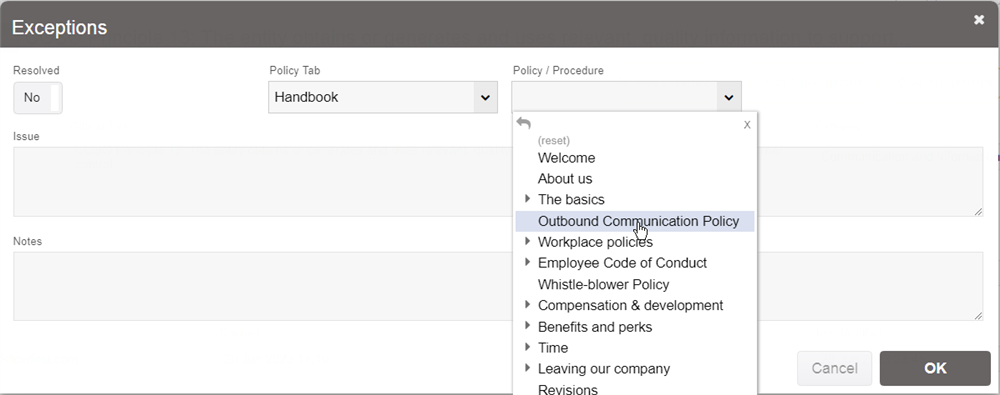
Alternatively you can use the AI engine (requires Enhanced AI to be enabled). You will do this by clicking the AI Suggestions action, but selecting Potential Conflicts/Exceptions: 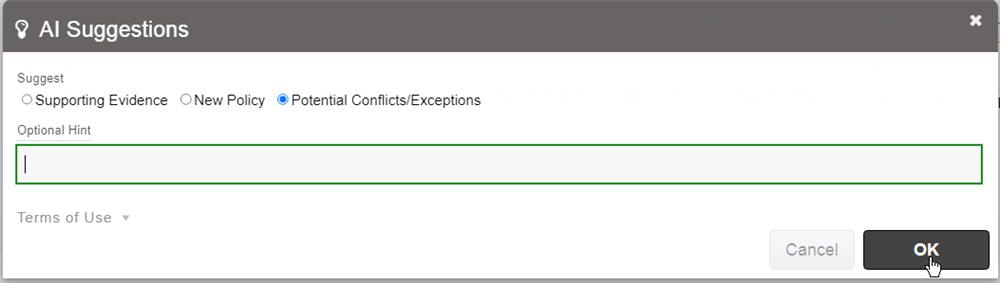
This will take a few moments to run. During that process it will look for articles and read through them to see if there are any statements in the policies that conflict with that particular objective. Any that it finds will be added automatically under the Exceptions tab for you to review.
You can delete exceptions by clicking on them and selecting the action "Remove" from the What's Next menu, or you can simply mark them as resolved by clicking the green button at the start of the record row in the list. Once resolved it will show as stricken-out and will move to the bottom of the list.
At present Exceptions are passively added for you to review. They do not impact whether the objective has been satisfied or not. It is the job of the compliance officer or analyst to review the exception and make the necessary adjustments to ensure compliance.
