Custom Domain
As a Preferred Reseller, you get to set up a custom domain. By default, all clients will be added on the .grc.wiki domain, however you can choose .secure.wiki, .staff.wiki or set up your own custom domain that you purchased.
Once you have purchased your domain, you will need to register the domain on CloudFlare. We use CloudFlare to protect all accounts, providing secure access and protecting against certain attacks. We also use it to handle domain-name management, such as adding new clients to a custom domain.
Please follow the instructions here to add your domain to CloudFlare.
Once you have done that, go to your Account Home on CloudFlare, and in the list of sites, click on your site in the list.
Then scroll all the way to the bottom, and on the right hand side you should see something like this: 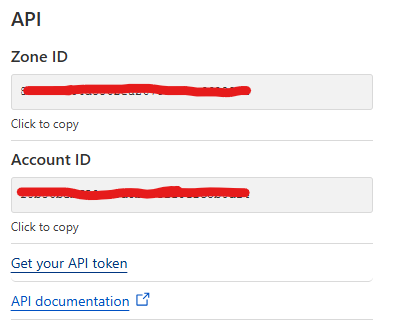
Email us the zone ID, account ID and click on "Get your API token" to retrieve the API token. Provide these to us in a secure fashion, along with the name of the domain you are using.
