Adding Categories
Categories are pre-set templates of documents required, and a schedule for how frequently the document must be supplied. For example, you may need certain staff members to get their license renewed every year - you can add that to the document schedule for a Staff Category called "Nurse", along with other documents you need from them.
There are currently four areas for categories you can define: Vendor Categories, Staff Categories, Internal Department Categories and Client Categories. When you add a vendor, for example, you would select from the list of Vendor Categories for that vendor - eg. Hardware Maintenance might be a vendor category, and you'd put in various due diligence requirements in that list.
To access each area, when in the Document Management area, click on the Category tabs below: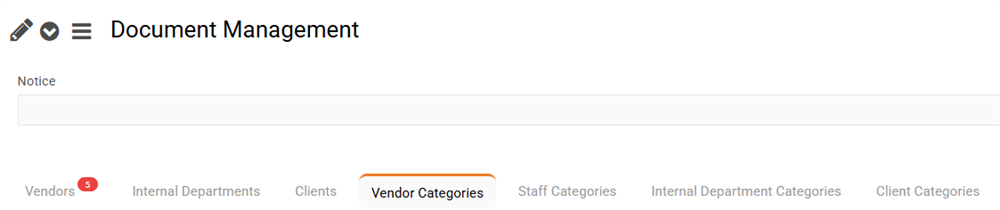
Once you are on that tab, click the + to add a new category. This category will need a name, which you can enter into the form.
Once you enter this, you will see the category listed among the others. 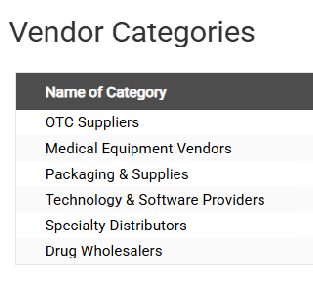
Click the entry you added and you can start putting in the list of documents required for that group, along with their frequency (click + on the right hand side for each new entry): 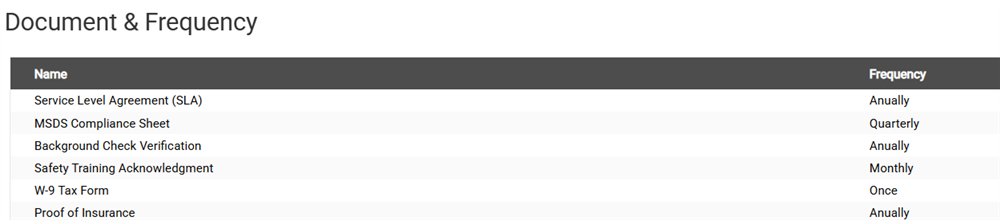
You can change these at any time, and this will then update the associated documents in each vendor, client, department or staff member automatically.
