Closing an Incident
The status of incident reports will remain "Pending" as the investigation is ongoing. Once the investigation is finished, it should be set to "Complete".
During the "Complete" stage of an incident report, resolutions or various disciplinary or remedial actions should be made.
Closing an incident report signifies all the necessary actions have been taken and removes assignments from all users related to it. Optionally, a closed incident report may be reopened when deemed necessary.
Note: If you have not added a resolution to the incident, you will see a warning if you attempt to close it.
Complete Incident
To set an incident report as being finished, go to the incident report and click on the "Set Complete" button in the upper right. 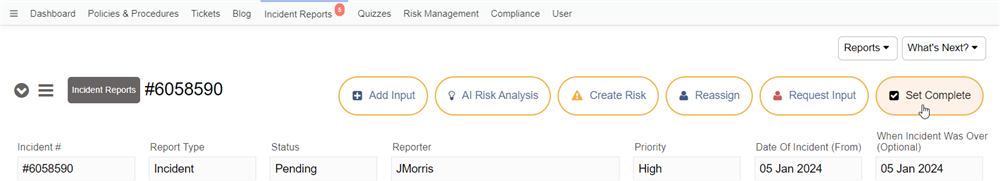
The status of the incident report will update accordingly. 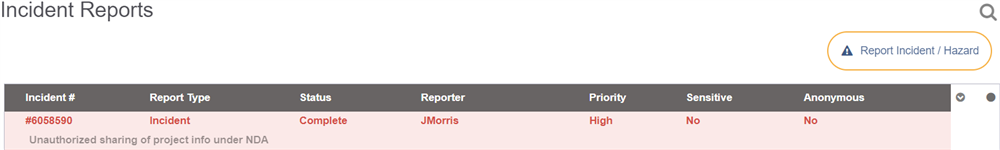
An incident assignee should add or request resolutions, actions, or conclusions for this phase of an incident report.
Close Incident
After an incident report status is "Complete" and all necessary actions have been made, it may be set to "Closed" by clicking on the "Set Close" button.
Note: no further input may be requested or added once an incident report is closed
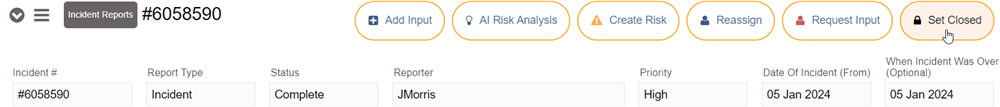
The incident report will be marked as "Closed" and will display in the Incident Reports tab list accordingly. 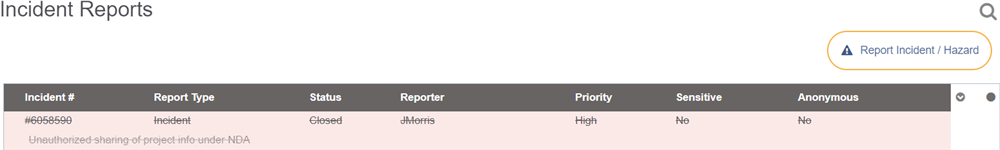
Re-Open Incident
In the rare occasion a closed incident report needs to be re-opened, this can be accomplished by going into the incident report, opening its action menu, and then clicking on "Re-Open". 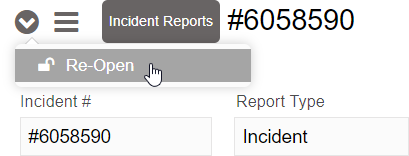
A Re-Open form will appear with a required reason to be filled out before it can be submitted and applied. 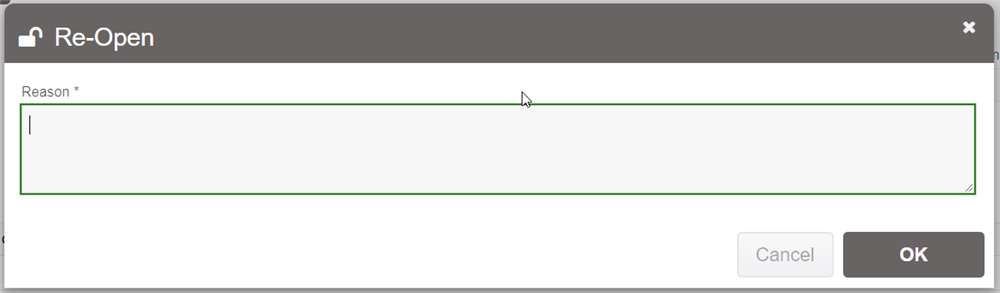
The incident report will be re-opened with its status set to "Pending". The action will also be added as a record with the reason placed into the record's details.
