Merge Incidents/Hazards
A need may arise to merge an incident or hazard report into another, whether because of duplicate reports or it being directly connected to an existing incident or hazard report.
Merge Into
Merging an incident into another existing incident report can be done by first setting a report to "Complete" and then going to its action menu and selecting "Merge Into". 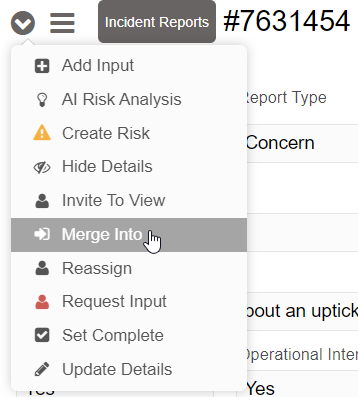
A form will display with a "Report To Merge Into" drop-down menu from which a target incident report may be chosen to merge into. 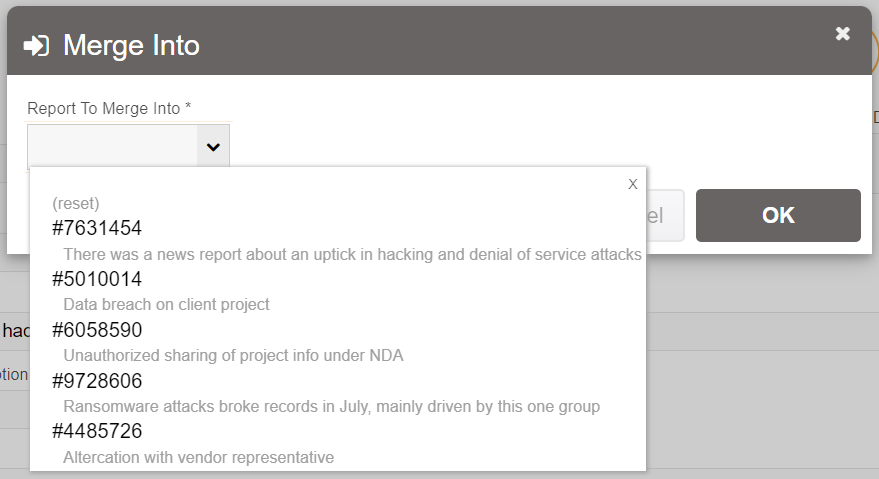
Once a target incident report to merge into has been selected and submitted, it will display a warning message with verification to continue. 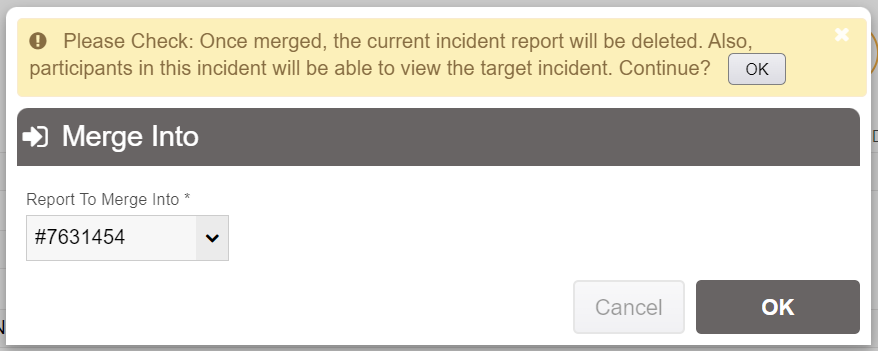
The current incident report will then be deleted and merged into the target incident report as a record. 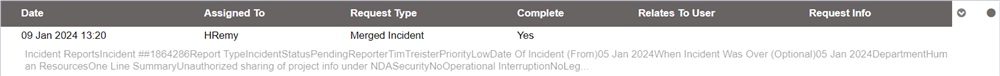
All information from the former incident report, including the incident number, will be added as details to the record and the "Request Type" set to "Merged Incident".
Note: All records in the former incident report will be added and become records in the destination incident report
