When a User Leaves / Delegation
What if the approving person assigned to an article leaves the company, or goes on vacation? We do not recommend ever deleting a user entry. Instead the user should be marked as inactive (setting Active to No), which will disable logins but keep any past history about the user.
If the article or task is assigned to a specific person and they leave, that is something that can be remedied by using the "Delegate" action on that user's record. Delegating is something that must be done as the actual user or as an admin. This performs a reassignment of all outstanding assignments for that user.
Simply go to the User record and click the Delegate action. 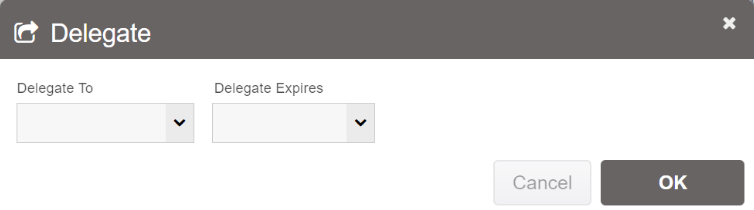
The "Delegate" action lets you delegate all of the assignments for that user to another user, for a specific time period. All existing assignments, and any future assignments, will then be directed to the specified user.
When the delegation expires, or the user runs Delegate without specifying a user (ie. leaving the user blank), then all transferred assignments will be transferred back to the original user. An email will be sent providing notification.
If the user is not involved in any assignments, you can also just delete the user. However, we do not recommend deleting Wiki Manager users, as this can break links in audit trails, if those users had previously used the system to edit articles. Instead you should edit the user and set Disable Login to Yes: 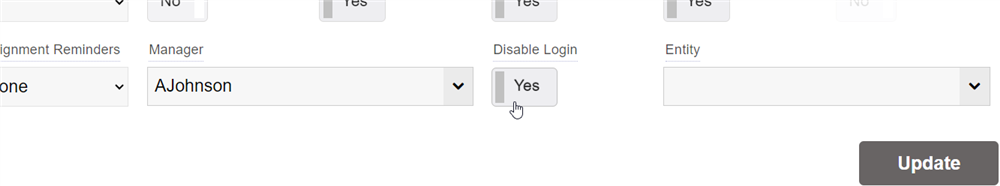
This will stop the user from logging in, and show them as inactive.
