User Groups
User Groups can be defined to group users together under a specific name. A user can be in multiple user groups.
Tip: To automatically create user groups for each department, just set the flag "Create User Group" on the department you create.
Access control restrictions can be set to certain parts of your site through the use of these User Groups. When set, only those users within the user group may access that content. User Groups can also be used in the approval workflow process. 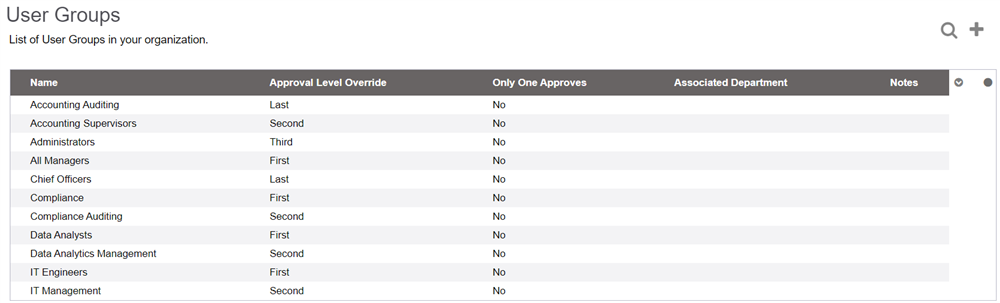
Users are added within the User Group on the list . 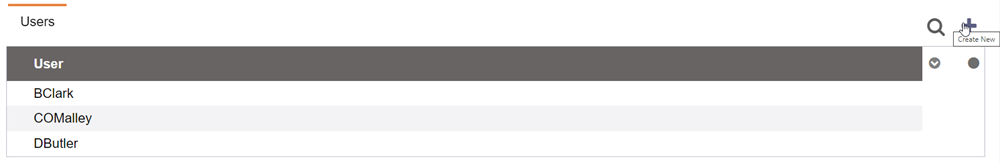
User Group restrictions can be applied to:
- Articles
- Custom Tabs (available in Enterprise Edition only)
User Group Settings
When editing or adding the user group, there are several options: 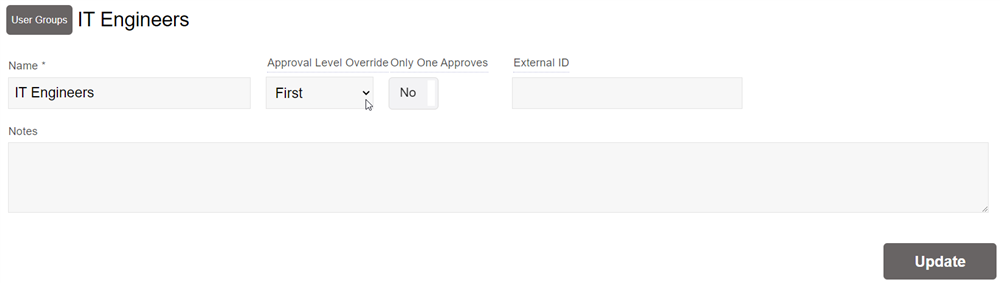
The Approval Level Override lets you override the approval level of all users in that group. If this is set to "Unset" then it means that the existing value for each user will be used instead.
The option "Only One Approves" indicates that only one of the users in the group will be required to approve when reviewing any article changes. If just one of the users approves, then all other pending approvals will be marked as approved automatically. This only applies to pending approvals at that particular approval level.
