Collaboration with Reassign Draft
As a draft article is being written up, there are times when it may need to be given to a subject matter expert to be expanded upon, a compliance officer to ensure information is up to code, or a proofreader for corrections.
The reassign draft feature allows one to pass along responsibilities in editing and publishing a draft article to another user.
This feature can be accessed above the article formatting toolbar while an article is in draft mode. 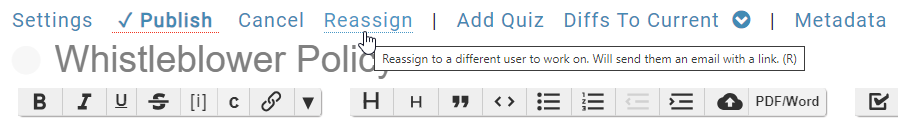
In the reassign draft form that displays, a new drafter can be selected from a user dropdown menu. A note can be sent with the reassignment to give further details, as well. 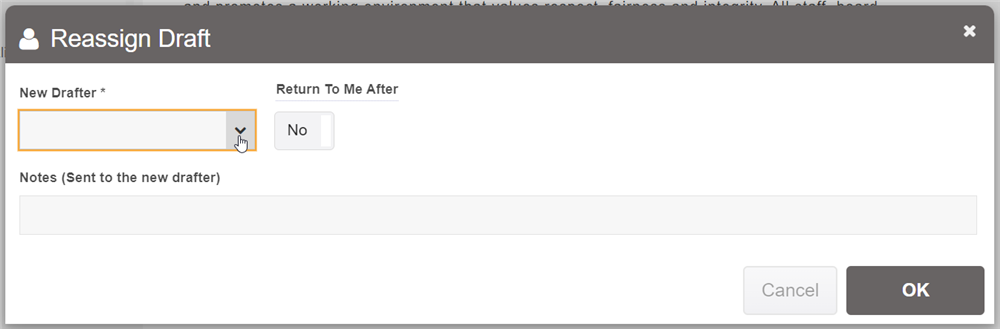
There is also an option to "Return To Me After". If this is selected, then once the new assignee publishes their changes, it will return back to you so you can review the changes, and maybe edit them further, before publishing for everyone to see.
Once a new drafter is selected and the OK button is clicked, the draft assignment will be passed on to them and they will be notified via email about the reassignment with a link to the associated draft article. 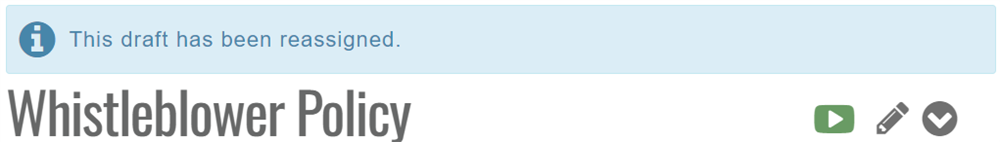
From here on, you will no longer be assigned to the draft article (unless it is reassigned back to you).
Optionally, in place of using the Request New Page action, a requestor may prewrite an article and then reassign it to another user to complete and publish.
