Quiz Score Reporting
All Quizzes
If you go to the Dashboard tab, click reports and then click All Quizzes, this will show you a list of all the quizzes in the system (that you have access to). It will show a breakdown of each quiz, showing the start of each question along with the number of people who have passed and failed, so you can keep tabs on the performance/difficulty of each quiz question. (It only shows the start of each question because the questions themselves are sensitive and should not be shared, as we wouldn't want to allow an easy way for people viewing the report to know the questions ahead of time). 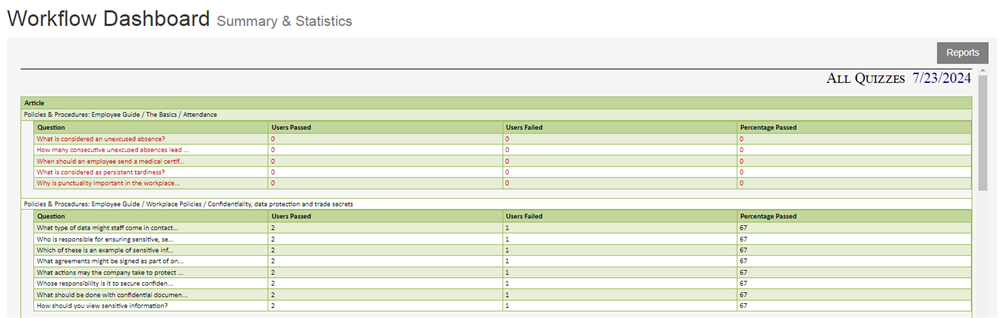
All Quiz Results
A Wiki Manager will be able to access quiz score results for any article. This will show the quiz results for all users who have taken the quiz, along with all the quizzes in child articles of that article.
If you are on an article, first go to Explore mode (clicking Explore at the bottom of the article).
Then, click on the Reports button to show the list of reports available. 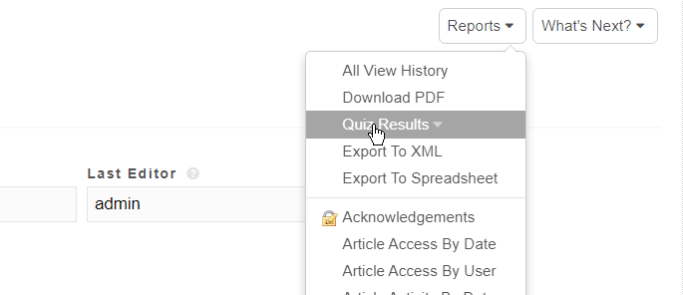
Then click on "Quiz Results".
The resultant report will show each user who has taken the quiz, their result and whether they passed: 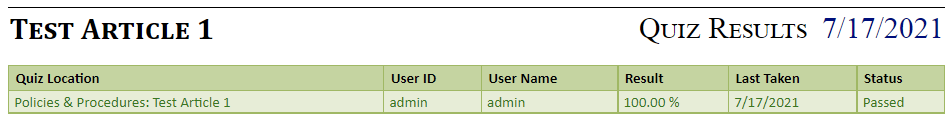
Results Per User
You can also access all quiz results for a particular user only, which will show all quizzes taken by that user (whether they passed or failed). Simply go to the Users tab, select a particular user, then go to Reports and click on "Quiz Results". This will show all quizzes that user has taken and whether they passed or failed.
