Slack / Microsoft Teams Integration
Many of the Time Keeping functions and quizzes can send notifications to team collaboration systems like Microsoft Teams or Slack. The notification will be done based on the department that the user is in. Each department can be configured to send notifications to a different channel if required.
To configure this, you will first have to create an Incoming Webhook in either Microsoft Teams or Slack. Instructions on setting up Teams is here, and for Slack is here.
Once you have the URL for the webhook, you will then proceed to configure the department. To do this you must be logged in as an administrator.
First, go to the Configuration tab and click "Departments". Then edit the department where you wish the webhook to be enabled. At the bottom of that form you will see the webhook settings: 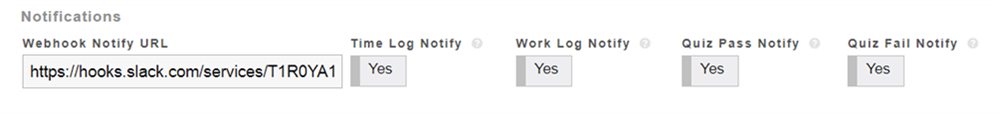
Once you paste in the webhook URL, you can enable the following settings:
- Time Log Notify: Will send a message when users clock-in, clock-out or go on break.
- Work Log Notify: Will send a copy of your daily work log to the channel.
- Quiz Pass Notify: Every time a user in that department passes a quiz, it will notify the channel with the details of their percentage.
- Quiz Fail Notify: Every time a user in that department fails a quiz, it will notify the channel that they failed. It will not share the actual percentage result.
Additional notifications will be added in future versions of our platform.
Testing
Once configured, you can test the webhook notification by going to What's Next / Test Webhook, where you can enter in some test text to send.
