Upgrading SQL Server Express to Standard
Because SQL Express has limitations on database size, you may at some point need to upgrade the SQL Server edition to either Standard or Enterprise.
To do this, you must purchase a license for the upgrade from Microsoft or an authorized reseller.
Once you have purchased, you will be provided with a product key. You can then follow the instructions below:
1. First, we will want to open up the SQL Server Installation Center and click on the 'Maintenance' tab. Click on the first option - 'Edition Upgrade'.

2. Enter in the key to the target SQL edition.
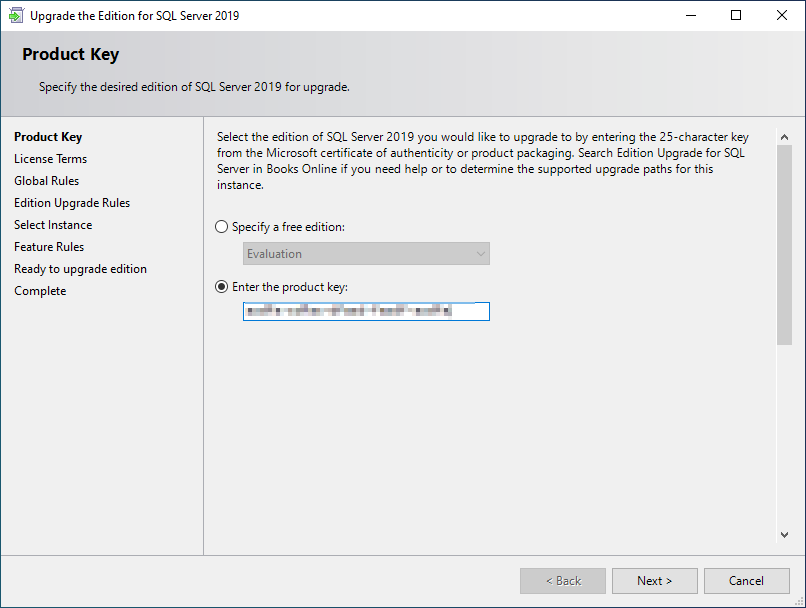
3. After the setup initializes, you will see the license terms page. Accept the license terms after reading through them and click 'Next'.

4. The setup will then run additional checks. Let this process complete, and you will see the 'Select Instance' page next.

5. Select the edition of SQL you are upgrading to and click 'Next'.

6. You will see another set of checks being run. After this completes, you will see the 'Ready to upgrade edition' screen.
7. Change any features that you may or may not need at this step, and once everything looks good to go, click 'Upgrade'.

8. After the upgrade process has completed, it is safe to close the window and you are all set!
