Adding Assets
To access the Assets area, you'll need to make sure your user profile has the "Asset Manager" setting set to Yes. An administrator can do this for your user if you are not able to.
You can add an asset by going to the Assets tab, then clicking the "+" on the right hand side. You can also click on an existing asset and then go to "Sub-Assets" in the hamburger menu and add a new asset under there, letting you create a hierarchy of assets.
Note: In the Enterprise edition, you can customize this form to add more fields.
Once you go to add the asset, you'll see a form like this: 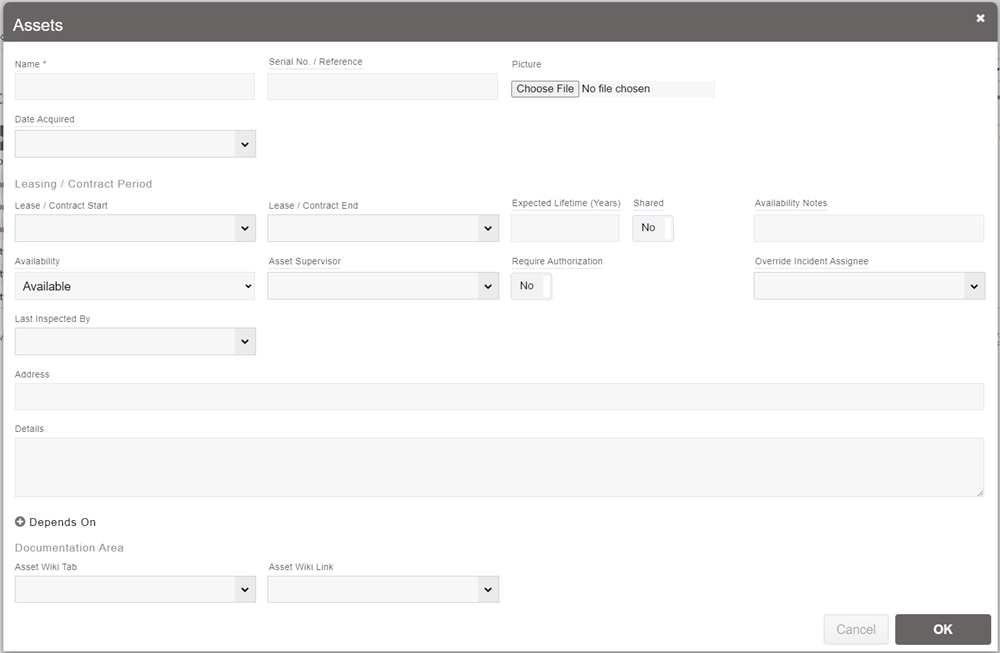
Let's run through some of the options here:
- Name: This is the name you give to the asset. It should be short so it will fit into dropdown lists.
- Serial Number / Reference: Optionally provide a serial number of reference number for this asset.
- Picture: Lets you upload a picture for the asset.
- Date Acquired: This will be the date that you first acquired the asset, also optional.
- Lease Contract Start and Lease Contract End: The dates that the lease for this asset starts and ends, if any.
- Expected Lifetime (Years): The number of years you believe the asset will be kept before being replaced.
- Shared: If this asset can be shared by one or more people, then set this to Yes. It will enable checking in and checking out functionality.
- Availability and Availability Notes: This is the status, such as whether the asset is currently available for use.
- Asset Supervisor: The user who must approve actions related to this asset, including updates to the asset and instrumentation. Note: this is also used when creating checklist forms that select assets. You can have an approval checklist item use the selected asset's asset supervisor as the approver automatically. For more information see Checklist Forms.
- Requires Access Authorization: If set to Yes, then any bookings that are created must be approved by the asset supervisor before being allowed to check out.
- Asset Wiki Tab, Asset Wiki Link: This is the area that contains the documentation for the asset.
