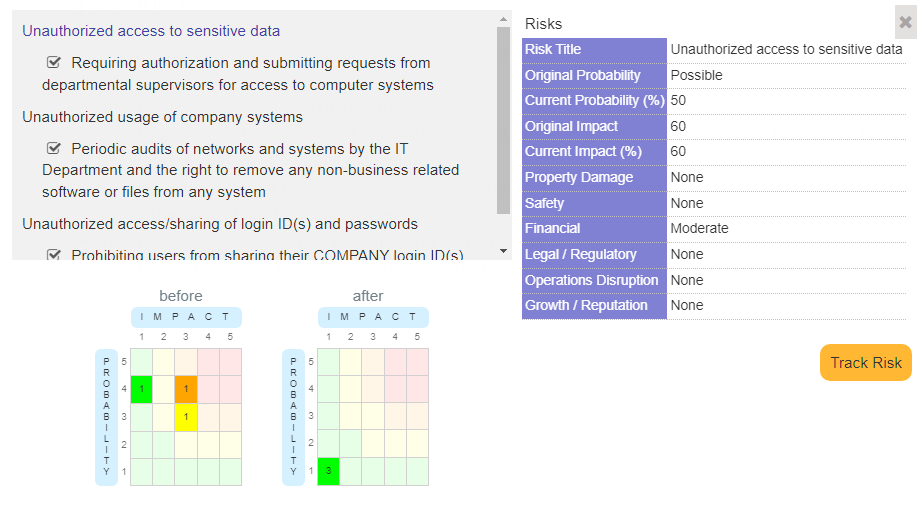Adding Risk Data to Policies
Because in most cases the policies you are creating for your clients are generally implemented to reduce risks within their organization, we make it easy to highlight and emphasize those risks and the mitigations that the policy employs. To effectively convey the components of a policy or procedure related to specific company risks, or the segments aimed at reducing those risks, we provide a handy tool called the Inline Risk Visualizer.
Watch a tutorial video showing the Inline Risk Visualizer in action!
Learn more about highlighting risk in policies in the main article.
This feature allows users to click on highlighted sentences related to risks or mitigations and input further detailed risk and mitigation information. This may include specifying the type of impact (e.g. legal, property damage, safety), the probability of occurrence, and the severity of impact.
Once you publish the article with this risk information added, those passages will then be highlighted as links in the system. Clicking them will pop-up with a risk visualization, as you can see below: