Visualizing Risks and Mitigations
Policies are typically instituted in order to mitigate risks to the company. In order to better communicate the aspects of a policy or procedure that pertain to specific risks to a company, or the sections that pertain to mitigating those risks, you can use the inline risks and inline mitigations button to highlight them.
This lets you click the highlighted sentence that pertains to either a risk or mitigation, and then enter in more detailed information in a form. This would include, for example, the type of impact (whether it's legal, property damage, safety etc.), the probability of it happening, and the degree of impact.
Once you publish the article, those passages will then be highlighted as links in the system. If you are a Wiki Manager or Risk Analyst, you can then click them and it will pop-up with a risk visualization, as you can see below: 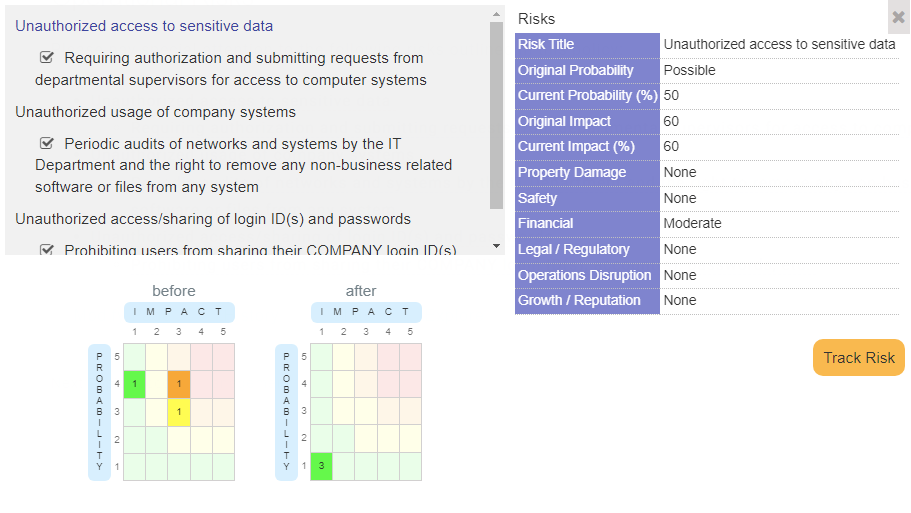
The purpose of this is to ensure that relevant staff are made aware of the risks and mitigations outlined in a policy. This can help them to understand the importance of following the policy or procedure, and promote transparency at your organization.
