Localization
As users of the site may speak or be comfortable with languages other than English, we allow the interface to be presented in the user's preferred language (if the language is preconfigured in the system). This means that all menus, prompts, forms and other aspects of the user interface will appear translated to their preferred language rather than English. The content of articles, however, will be up to the user to localize.
To add a language to the system, go to the Configuration tab as an administrator, then click on the Languages button. 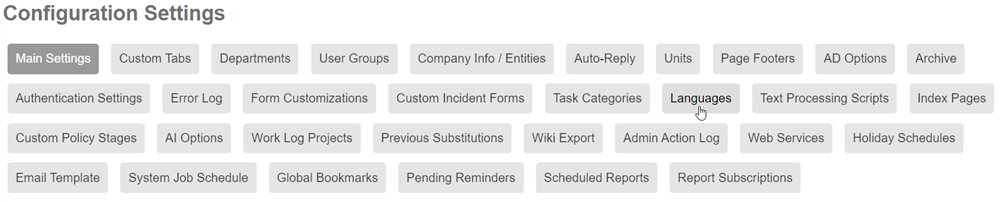
You will then see a list of languages that are installed (initially empty), and a link at the top to install a new language from our list of available languages. 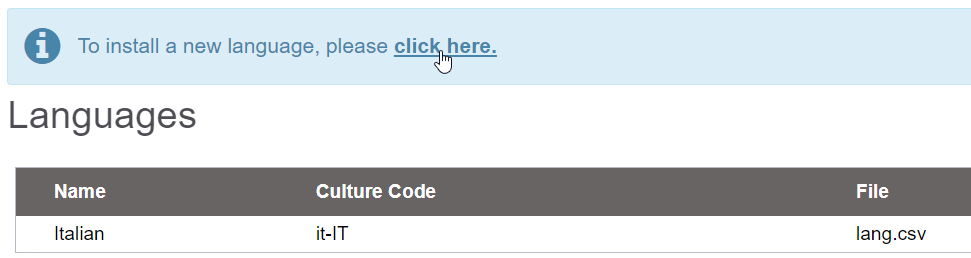
You can click that and then select a language from the dropdown to install the language. Once it is installed, the system will restart.
When a language is installed, it will display as a link in the top right corner of the window at all times. 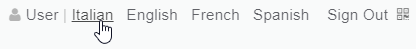
This allows users to switch between languages as they desire on any page.
To have a user always login as a particular language, they should set their country/language and culture code in the Users tab profile, under the Language setting. The format of the main language and culture code would be the two letter language code, a hyphen, and the two letter culture code. For example, for the Mexican dialect of Spanish, the code would be es-MX. For a list of common codes, refer to this article.
