How to create policies in Word... or not.
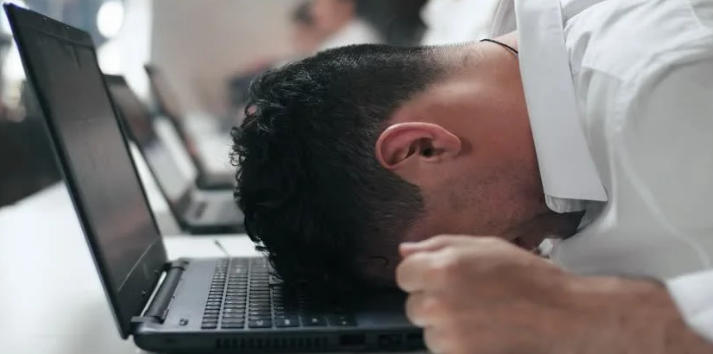
So perhaps you read the title and thought, "Ah I'll go and grab a cup of coffee and return to my desk, open up Microsoft Word and follow along these great pearls of wisdom as I type away." Well, I'm sorry, but it's not going to work that way. But I will give you one really important word of advice when it comes to creating policies in Word:
Don't
That's right: please do not create your policies in Microsoft Word. Why? Isn't that the natural way? Well that's what we're going to delve into in this article.
Word Processors are from a bygone era
Sadly, I remember when the first real word processors came onto the market. One was called Microsoft Write, and it was the precursor to Word today. It was simple, but it did allow you to change typeface, have paragraph spacing, headers and most of the basic things you use in word processors today.
But the surprising thing isn't what's lacking from these predecessors to modern day word processors, but what hasn't changed at all. For the most part they are still about creating a long monolithic document, all crammed into a singe file placed into a semi-arbitrary location that people might just be lucky enough to stumble upon.
The world, meanwhile, has moved on. Yes, Google Docs lets you do fancy things like allowing multiple people to work on a document at the same time. But really, that just creates a "too many cooks in the kitchen" situation. Or another analogy, it's like trying to paint a picture with 10 people holding their paintbrushes to your canvas at the same time. It's not particularly practical.
And this simply isn't how we manage knowledge today. In this day and age we go to Google, enter in what we're looking for, and click on one of the multiple pages that pop up. The page, if Google's search index is working as well as it usually does, will take us directly to the piece of information pertaining to the question we had.
If you have a bunch of Word documents in folders on a shared drive, you won't naturally go to a search bar to find what you're looking for. You'll first look for the appropriate file. Then you'll open it, hope it's actually the document you're looking for, and the right version, and then search within that long document.
There are many steps to take, and generally speaking the more steps there are, the less likely your staff will be bothered. Instead, they'll just skip looking up the policy and rely on their memory instead. And that can be a disaster.
Versions
Talking of "finding the right version" this is the second big issue. Many times when people create a policy document, they'll add the version number at the end of the filename. So you'll have a CUSTOMER_COMPLAINTS_POLICY_V1, and then a CUSTOMER_COMPLAINTS_POLICY_V2, and so on. And they'll put these all in the same folder.
So guess what happens? People get to the folder and click on the first in the list. Or maybe the last in the list. But they certainly don't verify they're looking at the latest policy, and then they follow the wrong policy that doesn't reflect all those changes put in because of regulatory changes over the past year.
Keeping older versions is often necessary for legal reasons, and sure maybe you could just put them in an Archive folder. But it's often easier not to bother with such organizational structures, and because it's not enforced you know that at some point it'll happen.
Printing
Another thing about having your policies in Word is that people think to themselves "Wow, this document sure is long. I think I'll print it out so I can read through it on my commute home". Or perhaps they'll read through it over lunch.
That's our general way of thinking when we see large documents. What comes to mind are books, so we somehow feel that it belongs in the same medium and needs to be printed.
What's the problem with printing, you ask? It's very similar to the version problem above: As soon as you print it, it's out of date. You're then taking a snapshot of the policy and not allowing it to be updated any more.
Quite a lot of organizations have a literal "employee manual" hanging on the wall somewhere, for staff to reference. And perhaps that's OK if there's just one copy that everyone references, because it can of course be replaced when it needs to be updated. But when people are printing the policy manual themselves, then how can you replace it? You're not going to be walking around the office with a "Policy Manual Detector" to find them all!
The answer, instead, is don't store your policies in Word. Don't create large policy documents at all. Instead, split up each section into a central knowledge base - like Staff.Wiki. That way you always have one, central repository - one website that everyone can access. And you know that everything is up to date. Even if someone does print an article, it'll also print out a link to the original document with a reminder that it could be out of date.
Parallel Editing

For those who create policies in Word, this is a familiar pop-up message. That's because you cannot edit a Word document if another user has it open . You can work around it by creating PDF documents from those Word documents - but is that a real solution?
If you have one big document that contains all of your policies and procedures, and those policies or procedures update often, then that document is going to be open for writing a lot. That's going to be one big bottleneck, and make it almost impossible for you to make changes.
A better solution? Use a wiki like Staff.Wiki so you can break up policies and procedures into individual articles that are editing independently. That way you're rarely going to be waiting for other people's edits.
Formatting Maniacs
Have you ever come across a Formatting Maniac?
That old adage, "Just because you can doesn't mean you should" perhaps doesn't apply to anything else quite as well as it applies to formatting tools in Word. It lets you change fonts, colors, size, typeface and just about anything you can think of - of each individual word in your document. And some people truly abuse this.
Microsoft Word actually has a really good style management feature that absolutely should be used to keep formatting across your documents consistent. Consistency is actually super important, as it really helps readability and reduces confusion. Just imagine if one person uses a yellow highlight to indicate an important term, and another person uses a yellow highlight to indicate something that needs elaborating or that may change in the future. Without consistency across your documents you are really compromising the ability for people to understand your policies. And that can be a big problem.
When writing policies you should be focusing on the content and not the presentation. Just like Wikipedia, many knowledge base systems such as Staff.Wiki have pretty strict formatting restrictions intentionally for this purpose. You can add in headers, paragraphs and use bold and italics - but you certainly cannot change font sizes mid-paragraph, or change colors of individual words. And that's a good thing because it keeps your policies consistent and easier to read.
Security
This is a big one to consider: how do you secure your policies if they're in Word? Let's say you have a policy about how to deal with pay raises, but you don't want this shared with everyone. Sure if you're an IT wiz and know what you're doing, you can make sure you put it into a folder that other staff members cannot access. But what if you're not that familiar with the security features of Windows and you just casually store it with the other company policies?
What if just one part of a policy needs to be hidden from certain users, but other aspects of it can be shared with everyone?
And lastly, and this is another big one: what if you need to make sure any changes are authorized by a manager before they are changed? I mean, you don't want just anyone updating policies. And even if managers update policies, sometimes you want top management to approve those changes - especially if it's something important that could affect the liability of your company.
Word doesn't help with these scenarios at all. There is no update workflow built into Word.
But for Staff.Wiki such approval workflow is absolutely central. If you change even one little thing, you can have that ask for approval by any number of managers - and those managers will be shown exactly what has changed, difference for difference, before they approve. Or they can modify it themselves before publishing.
Attestation
Publishing policies is one thing, regardless of the format. But how do you know anyone actually reads them? Sure you can email copies to people, but that's no real guarantee they open it let alone read it.
This is why real Policies and Procedures Management Systems have a feature called Attestation or Acknowledgement. This feature allows managers to send a link to a particular policy and request that the staff members sign off on having read it. They literally have to acknowledge, often with an e-signature, that they have read and understand the policy.
Some super smart systems like Staff.Wiki even have a feature to require you to watch videos that are embedded in the articles.
From a liability perspective, this acknowledgement can be critical.
And, again, Word provides no help in this area.
Road to Redemption
So what if you've been around the block a time or two, and you already have a ton of policies in Word? Well, luckily you can just copy and paste those documents - splitting them up into sections of course - directly into a modern day wiki knowledge base. But once you do this, you must hide the original document so nobody can find it! Otherwise all your work will be for naught.
How do you get started? Well, there are a few Policies and Procedures Management Systems out there, but Staff.Wiki is super easy to use and accessible, and offers a free trial that you can get started with straight away. What are you waiting for?
