Taking Quizzes
Once a quiz is added to an article (and published), any users who can see that article will be able to take that quiz, so long as they hadn't previously failed the quiz and are in a lock-out period during the retake interval. 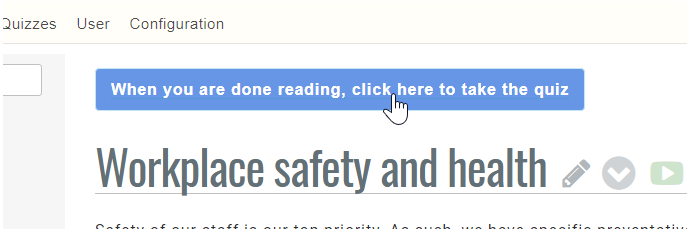
The prompt to take the quiz will appear at the top of the article. This may appear in blue if you have not taken the quiz before or if you failed, or it may appear in gray if you passed the quiz - with a link to retake the quiz to beat your previous score.
Quizzes are always timed. This means that as soon as they start the quiz, the timer will countdown. If they do not answer the questions in the given time, they will be marked as failing the quiz for all remaining questions.
If the user refreshes the page after starting, they will also be marked as failing all the quizzes. They may also be imposed with the lock-out period based on the retake interval.
Notification in Slack or Teams
You can also configure the site to notify a channel in Slack or Teams when a user passes or fails a quiz. This can be very useful for "gamifying" the training process. To learn more about setting this up, read about it here.
Attestation
Users can also be requested to take quizzes as part of the attestation. If the quiz is marked as only being taken on request, then this will cause the quiz to appear for the user. They will then not be able to acknowledge the article until they complete (and pass) the quiz. The quiz will also include all quiz questions that haven't been passed in any sub-articles.
