Customizing App Links
App Links refer to the links you see in the top right corner of the site screen: 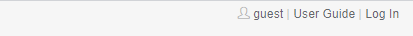
While the username and Log In links are required, the User Guide link can be replaced using the Enterprise Edition customization features.
Go to the Configuration tab (as an admin), and click on Main Settings. Scroll down and you will see an option that says "App Links Override". In there you can put HTML that will be used to replace the User Guide link.
Note: the HTML must be of the form of an anchor link. An example is:
<a href="https://acme.com">Company Website</a>
After you set this, you will need to bounce the server.
