Questions Webchat
Our platform lets staff directly communicate with policy experts and other personnel using the built-in Webchat widget. This allows users to submit support inquiries about any article for which they may need further clarification or assistance.
Starting a chat
The widget is located at the bottom right corner of all policies and procedures articles as a collapsed blue bar labeled Questions?.
Clicking upon the collapsed widget will expand it and then allow users to submit questions.
Once submitted, it will be sent as a new ticket to the default ticket participants of either the department selected in the article (or its parent articles), or the default department if none are selected. 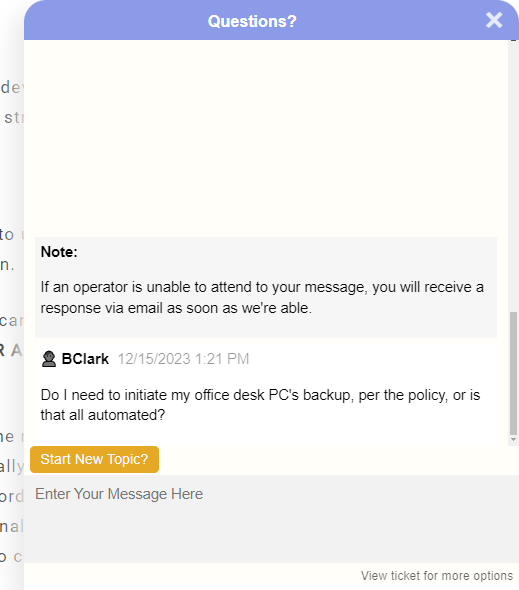
How does it work?
The webchat widget integrates directly into the ticket system. Any new conversation that occurs in the webchat will, behind the scenes, create a new ticket set to the department (either the department configured in the article, or its parents, or the default department if none are selected). It will then notify all default participants in that department via email and within the site. 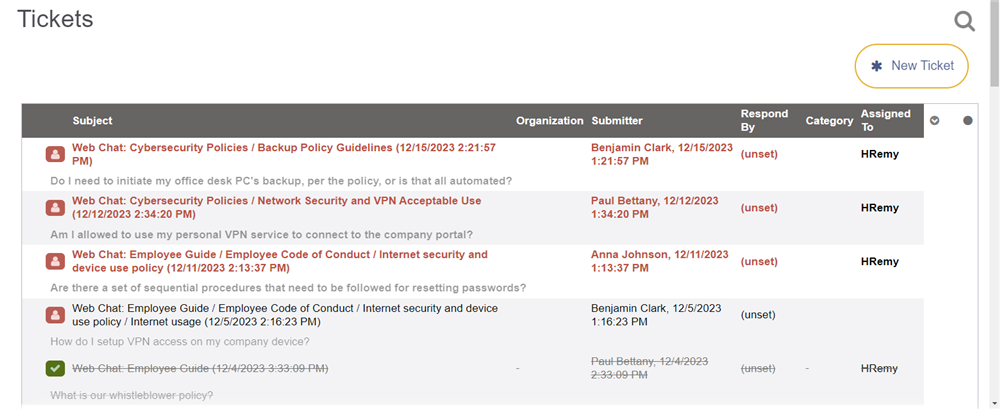
As support staff add comments to that ticket, those comments will display as replies in the webchat to the user, in real-time. Likewise, as the user enters replies in the webchat, they will appear as comments in the ticket instantaneously. 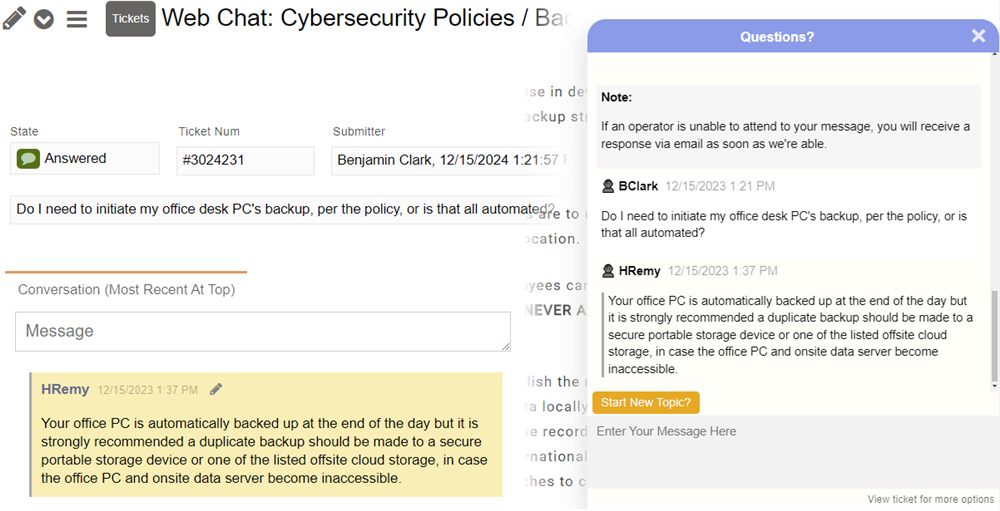
At the bottom of the widget will be a link underneath the input box. Users can use that link to go directly to their ticket in the ticket system to access the full features of the system.
The webchat conversation will also be emailed to users, along with any additional replies made by staff members. Users may choose to reply via the webchat email instead of the widget and it will display seamlessly in the conversation thread.
Disabling Webchat
The webchat is automatically added to all policies and procedures articles on your site. This provides an easy way for users to submit support tickets when reading through your organization's documentation.
If you wish to switch off this feature, this can be done via the Configuration tab, under Main Settings.
Note: Only the administrator will be able to disable Webchat or edit any Configuration settings.
