Metadata and Performance Criteria
Note: To show metadata at the top of an article, you must edit an article, go to Metadata and set "Show Metadata" to Yes. To show metadata for all articles, go to the Configuration tab / Main Settings, and set "Always Show Metadata" to Yes.
Certain data related to the article that isn't part of the main article text, but is still related to the content, can be edited in the Metadata section. You can get to this when editing an article in the Metadata link at the top. 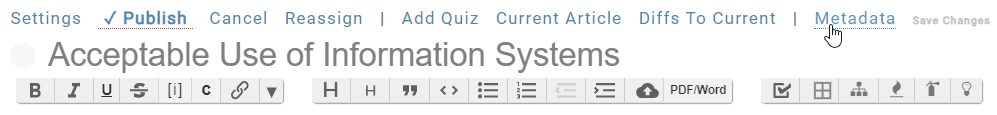
Once you click that, you'll see a form like this pop-up:
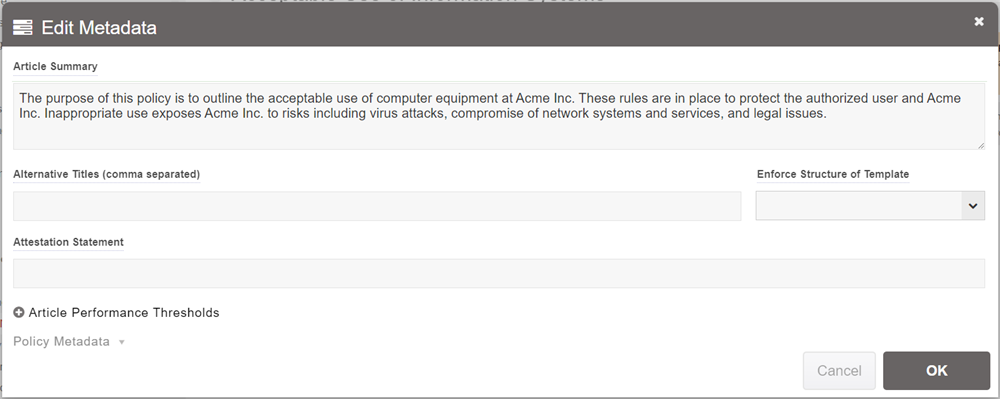
The metadata section lets you edit the abstract (excerpt) of the article that is presented in places like tooltips when hovering over links to that article. By default this is generated as the first paragraph of the text, but it can be overridden here.
It also lets you specify alternative titles for the article. These titles will be prioritized in searching, letting you put in common synonyms or different terms that people use to refer to the same article.
You'll also see a setting called "Enforce Structure", where you can select a template article. If this is set, it will force the article to contain the same headers present in the template article. You can learn more about this in the Templates section.
At the bottom of the form is a section for Policy Metadata. In here you can specify optional information that pertains more to policies - such as the original publication date, who the policy owner is, what the target audience is and so on. Keep in mind, in the Enterprise edition, you can add to the fields in this section by using the Form Customization feature. 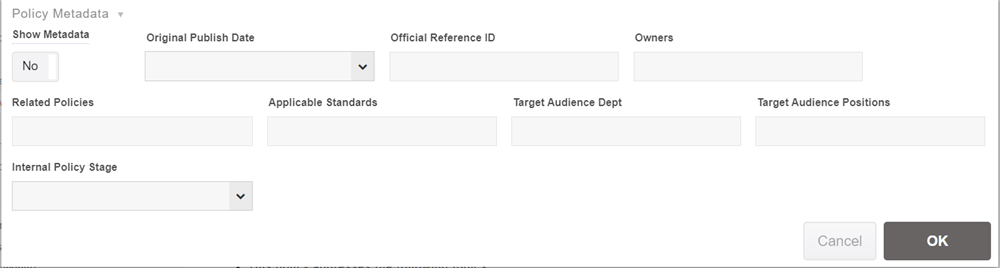
The Internal Policy Stage can be used to track your own internal stages for policies eg. Drafting, Initial Distribution, Final Release etc . This is a dropdown list, but you can type in new values to add them. You can also print out the status of each policy, along with other fields, in the All Policy Metadata report.
Lastly, you can specify the Article Performance Thresholds, which are thresholds for various metrics (such as how often it is read) that will determine whether the article is performing or not.
Reporting
If you go to the Explore link, as a Wiki Manager you will find the All Policy Metadata report. This will list out all policies in the system, with the title of the article and all its metadata fields.
